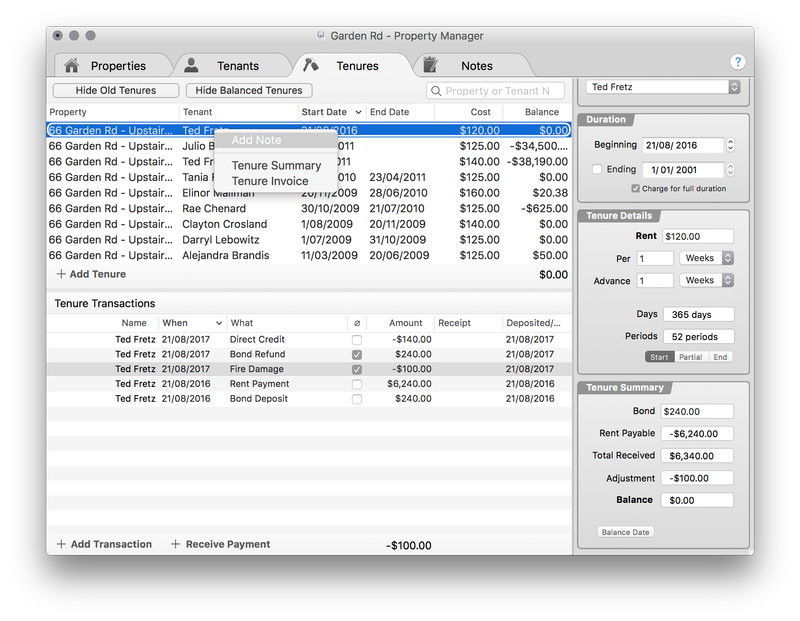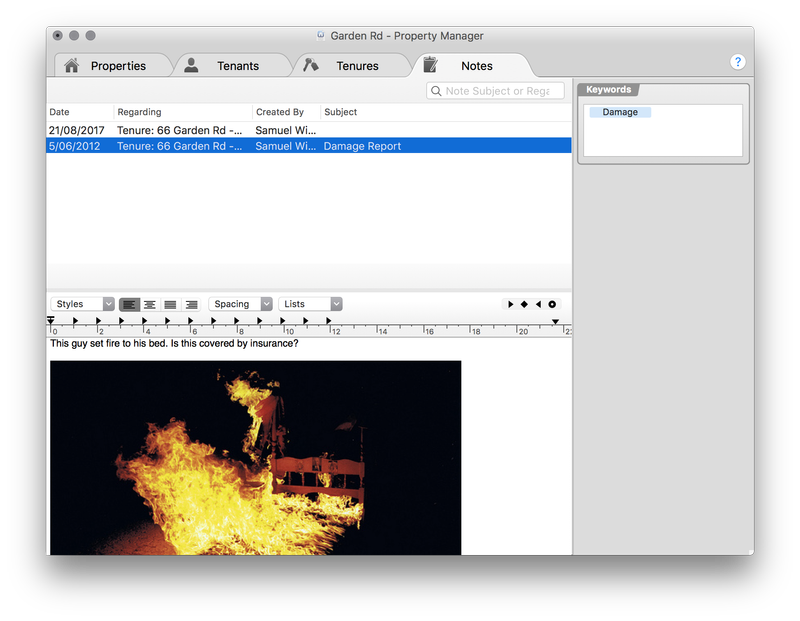Adding Notes
You can add notes to properties, tenants and tenures; these are stored permanently and can be accessed under the Notes tab.
Notes can contain a variety of different things, including text, images, PDFs and other attachments. However, large documents and attachemnts should be stored externally where possible.
Accessing Notes
Under the Notes tab you can browse and search for notes. Only the subject and regarding fields are searched.