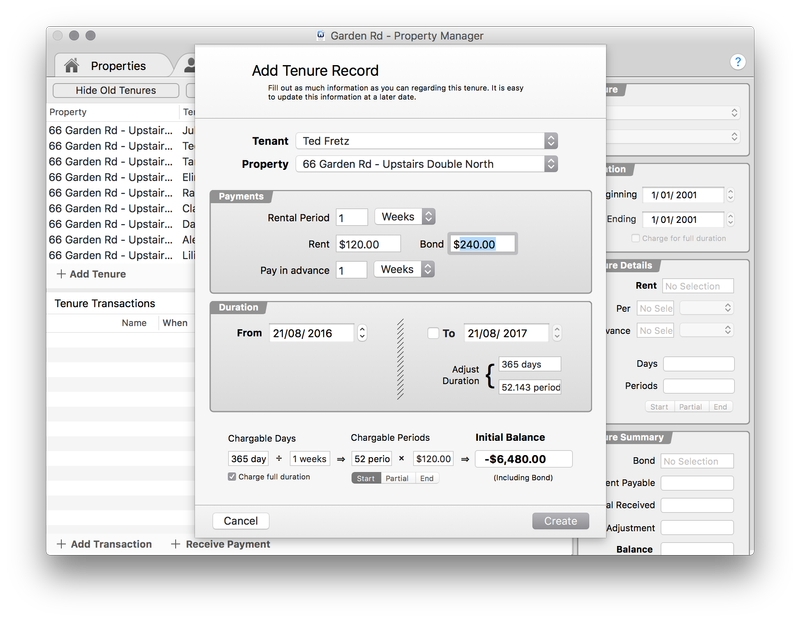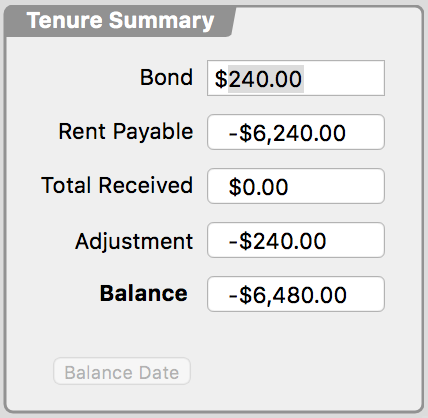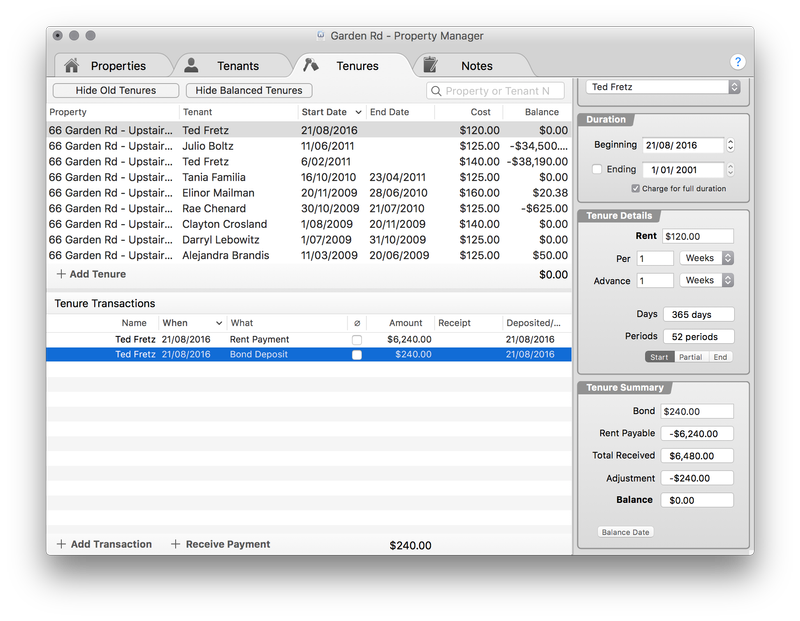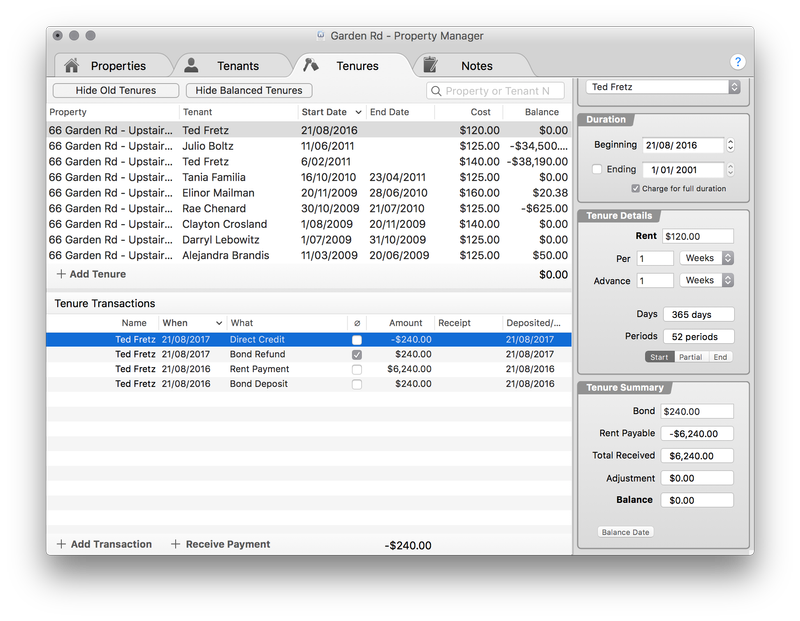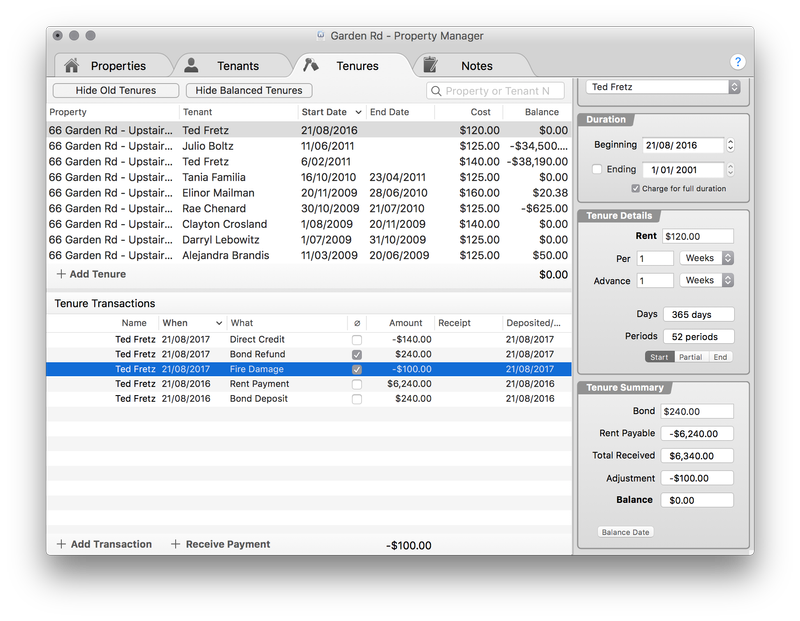Managing Bonds/Deposits
Keeping track of bonds and deposits is made easy by Property Manager.
To set the bond for a tenure, simply set it when creating the tenure:
You can change it at any time by selecting the tenure and editing the Bond field:
Deposit
Once you've received the deposit for the bond, you should create a transaction to record it on the tenure ledger:
Bond Repayment
When the tenant moves out, according to your contract, you might want to refund some or all of the bond. Create an adjustment transaction to reverse the bond, and then a transaction to record that you refunded the tenant (less any expenses).
In the case that you needed to deduct some expenses (e.g. fire damage) you create the appropriate expense (an adjustment transaction) alongside the bond refund, and credit the difference.