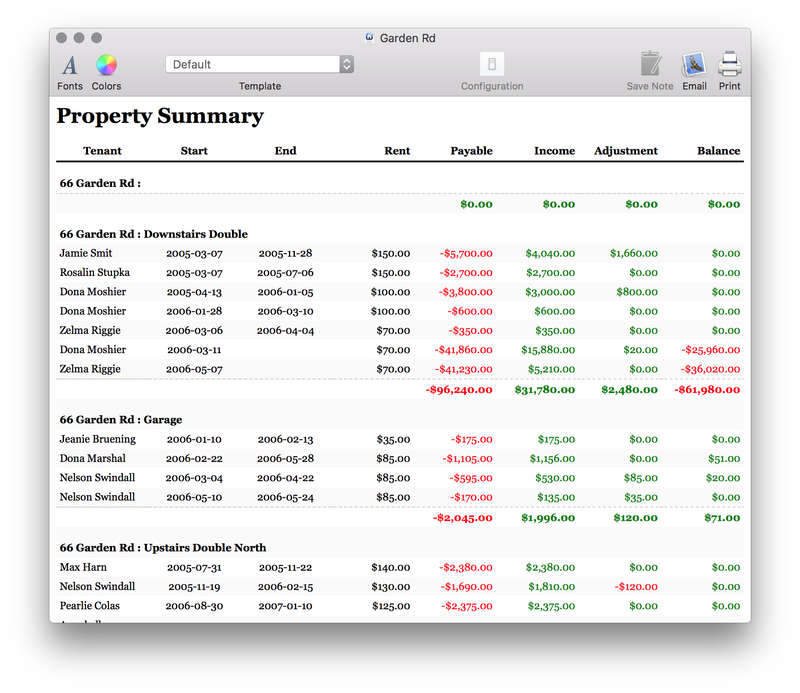Reports
Property Summary
To get an overview of how all your properties are doing, it is useful to see a summary of all transactions on a per-property basis. Simply select one or more properties (by holding down the Command or Shift button) and from the Report menu, select Property Summary.