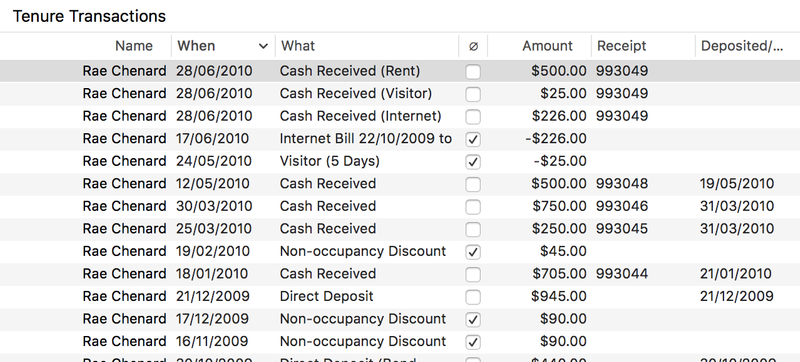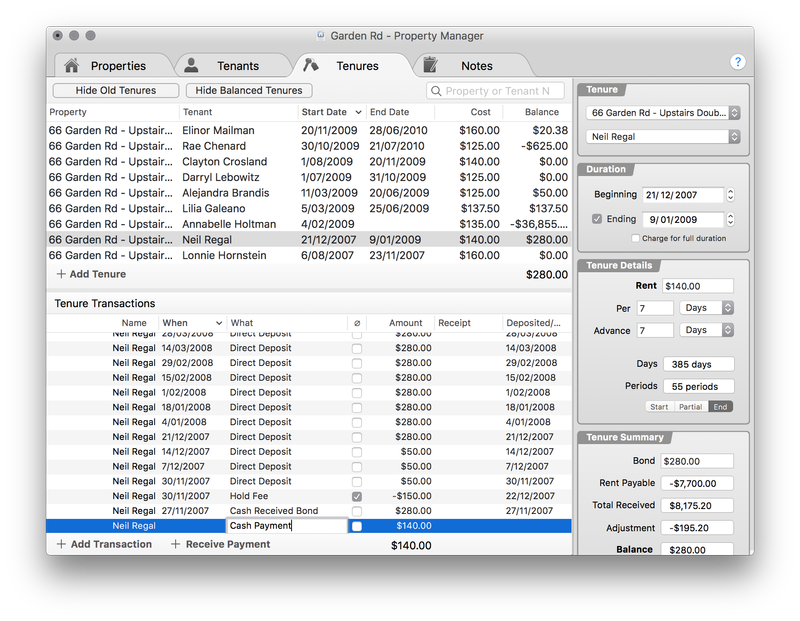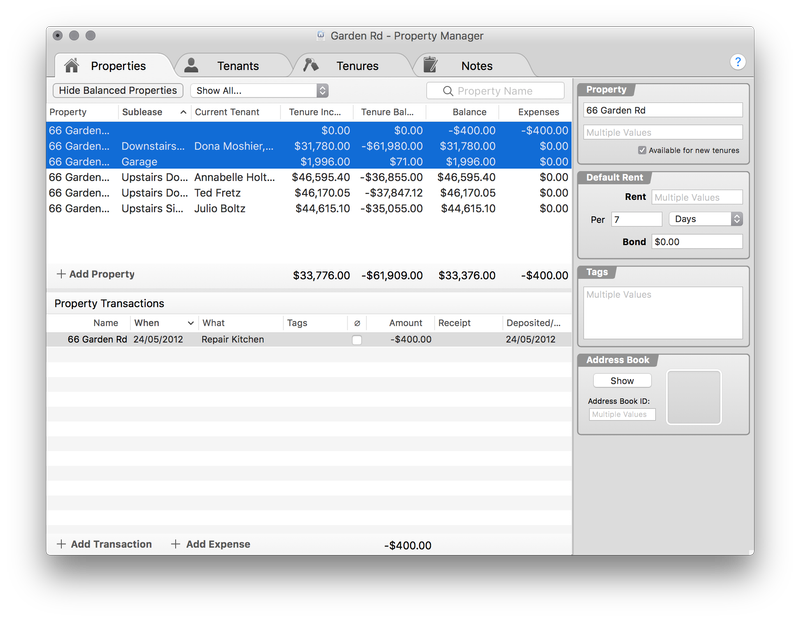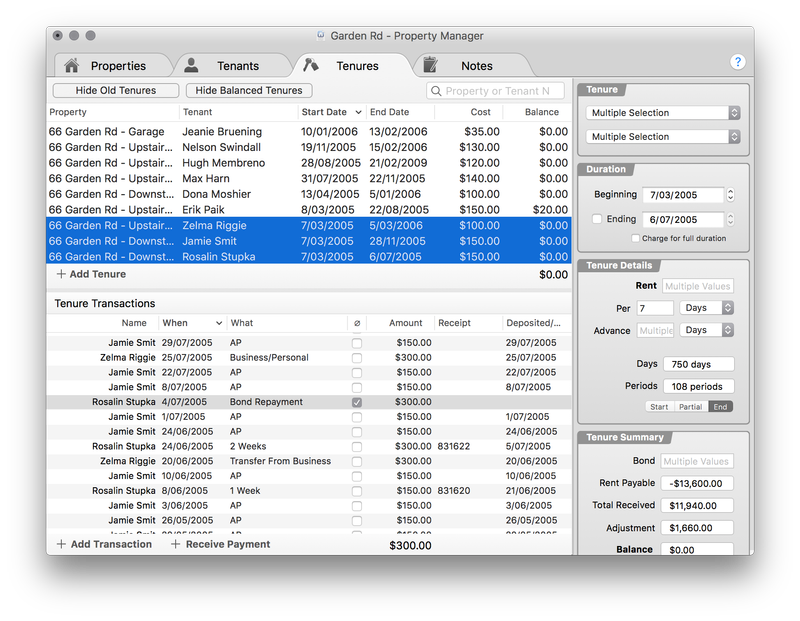Transactions
Property Manager has two main types of transactions: those for properties (e.g. expenses) and those for tenures (e.g. rental income).
Adjustment Transactions
Not all transactions represent cash transactions (e.g. cash paid or withdrawn). These transactions are called adjustment transactions. Some examples include:
- Charging the tenant for internet/phone bills.
- Discounts or additional costs associated with vacancy.
- Additional costs for temporary guests.
- Costs associated with damage or repairs.
- Initial bond debit, and any credits against the bond.
To make an adjustment transaction, simply check the "∅" column:
Adjustment transactions are also shown in a separate Tenure Summary field for your convenience.
General Transactions
Both properties and tenures can have transactions added to them. Simply choose the relevant record (either Property or Tenure) and press Command-Enter which will create a new transaction. Enter the appropriate details in the table. A positive amount represents a credit to the account and a negative amount represents a debit.
Selecting Multiple Records
Property Manager allows you to select multiple accounts to get an aggregate overview of the balances and transactions. This works in all tables.
There are two tenures selected, and the Tenure Summary shows totals by summing each item. The Transaction Summary displays the total for the four selected transactions.