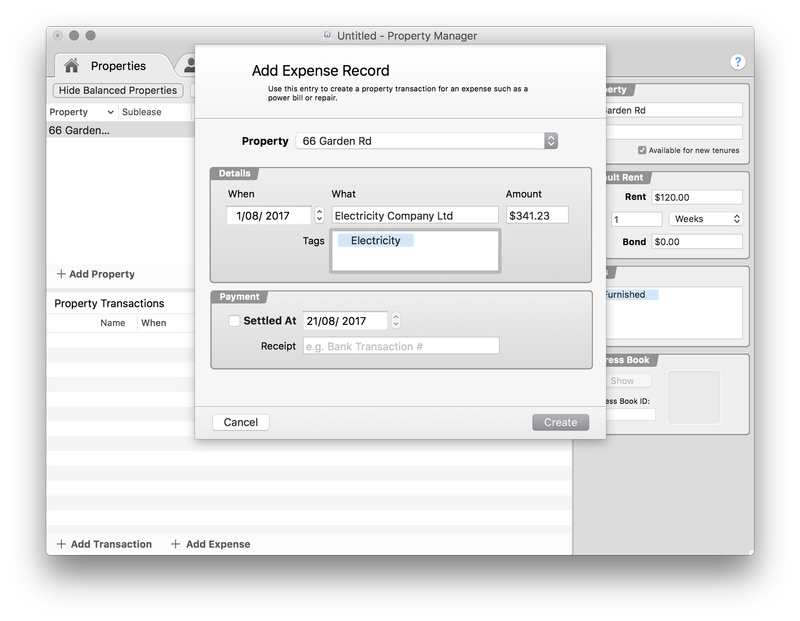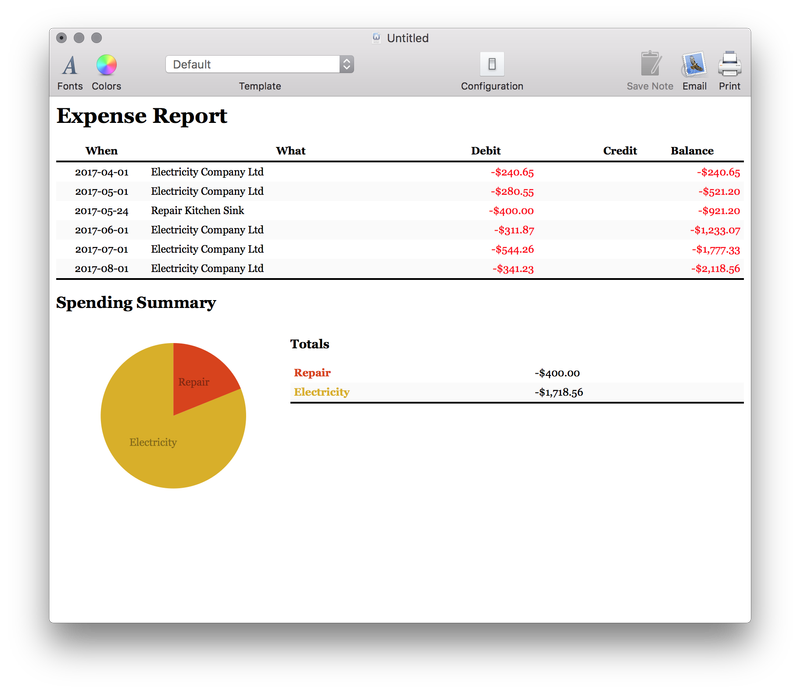Expenses
You can add expenses e.g. power bills, repairs, to property records. These expenses are included in various reports, e.g. to offset income, measure costs over time, etc.
Depending on your setup, you might want to add a single Property for tracking general expenses. You can also use sub-leases to track expenses specific to a particular area of a property.
Add Expense
To add an expense, select a Property, then click + Add Expense.
Expense Report
You can generate a report on expenses by selecting several properties (with expenses) and then selecting Expense Report from the Report menu.
You can change the date range by clicking on Configuration.