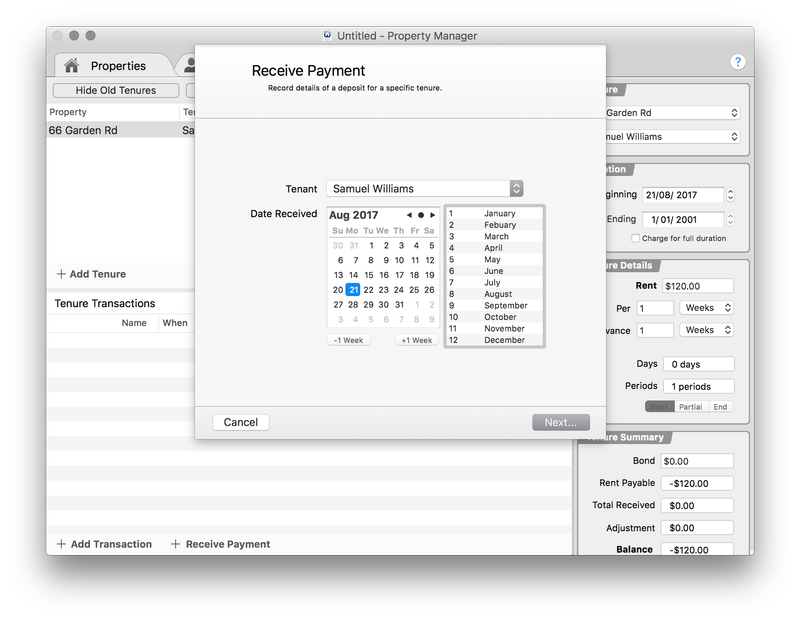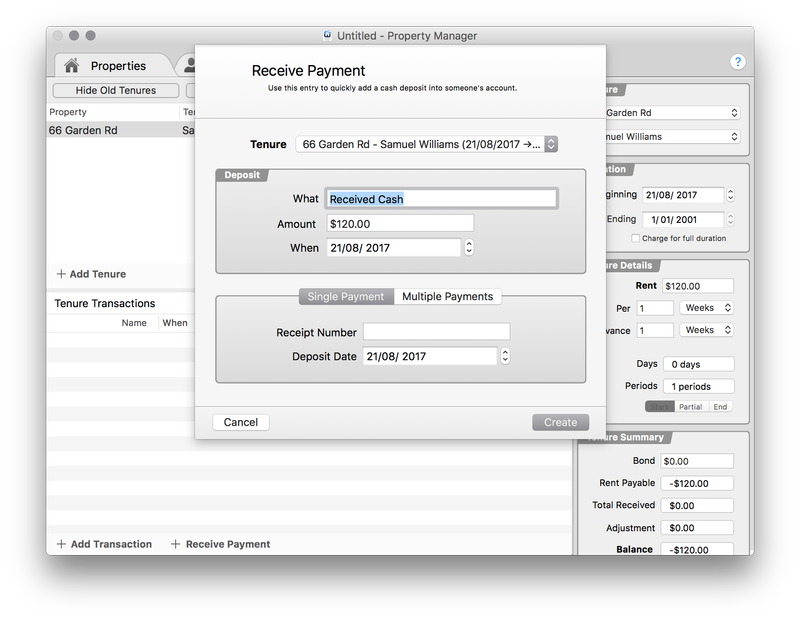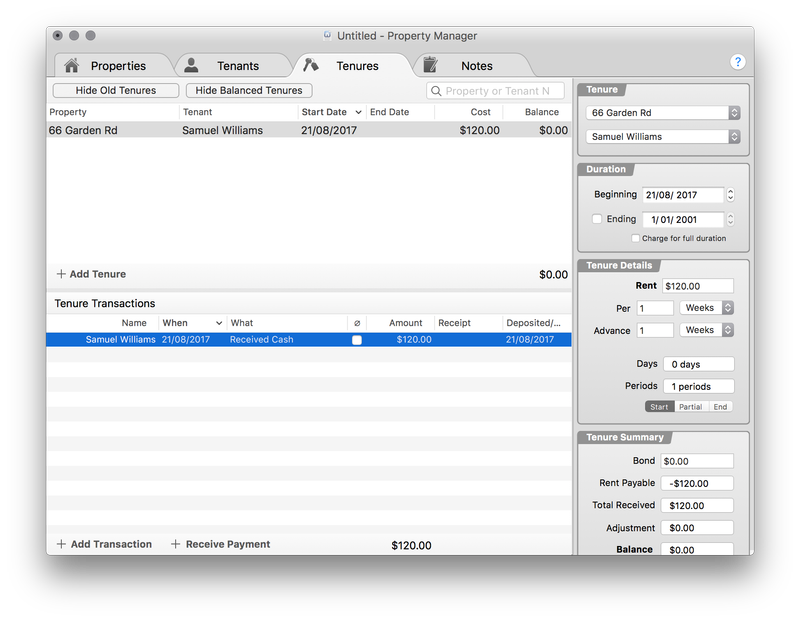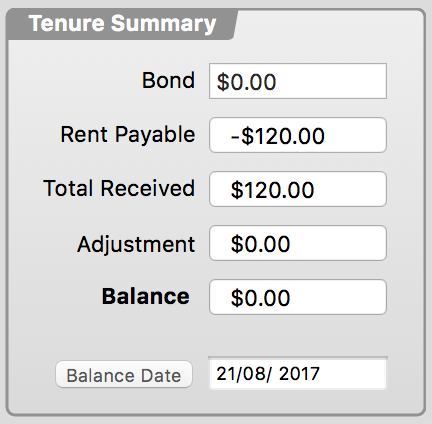Receiving Payment
One of the best parts about managing a property is receiving huge wads of cash.. Keeping track of it, not so much. Property Manager makes this task easier by keeping track of who has paid what and when.
Process a payment from a single tenant
When you receive cash from a tenant, from the Document menu, select Receive Payment.... Alternatively on the Tenures tab, you can select the tenure and click + Receive Payment.
First, you must select the tenant the payment is from:
Then, fill in the details for the payment:
Once you have finished adding the payment, you can see the transaction on the tenure's ledger:
Balancing Tenures
After processing bank deposits and cash for a given tenure, you can click the Balance Date button in the Tenure Summary inspector:
This updates the balance date to the current date so that you can keep track of the last time you reviewed a particular account.